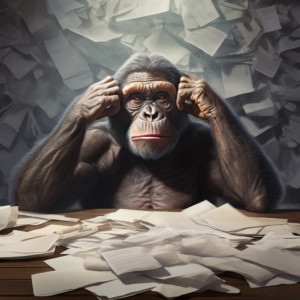
This is a list of all the different accounts we use.
In addition, we will have notes on them and whether or not we even used them.
We tried to limit the amount of new accounts so we added them as we went.
Don’t forget to have strong passwords and some sort of recovery, you don’t want to lose access to them!
Accounts Used
- Amazon, Bank Account, Canva, ChatGPT, Credit Card, Discord, Dreamhost, Email, Etsy, FlossCross, GoDaddy, Google Analytics, Google Drive, Instagram, MidJourney, Paypal, Phone, Photopea, Shopify, WordPress
Accounts Not Used (Yet?)
Amazon (top)
- Used For: Business supplies
- Notes: Get Amazon Prime for fast, free shipping on many products
- Cost: FREE to signup, $139 a year for Amazon Prime
- Needed: Not Yet
Amazon Merch on Demand (top)
- Used For: Selling products with your design on it
- Notes: Limited selection, mainly clothing, though they do handle everything which is nice.
- Cost: FREE to signup, then various fees for selling
- Needed: Not Yet
Bank Account
- Used For: Keeping track of your riches
- Notes: Would have to do it one day, so decided to do it now.
- Cost: FREE
- Needed: Week 5
Canva (top)
- Used For: Creating designs
- Notes: Amazing templates for EVERYTHING
- Cost: FREE, can upgrade if needed
- Needed: Week 2
ChatGPT (top)
- Used For: Help writing copy for everything, can also improve anything we write
- Notes: You can use it to generate ideas, improve anything you write and can ask it many types of questions that can help you run your business.
- Cost: FREE, can upgrade for $20/month to access newest versions, beta features and a faster response.
- Needed: Week 2
Credit Card (top)
- Used For: Paying for stuff
- Notes: Get a different one then you use for personal purchases to keep everything tidy.
- Cost: If you pay it off monthly, its FREE. Otherwise, many, many percents.
- Needed: Week 1
Discord (top)
- Used For: MidJourney posts created images here and uses it for authentication
- Notes: You can use it on the web or download the app. Must have verified account which needs a phone number, not VOIP!
- HowTo:
- Login into your account, click on the plus symbol on the left hand side labeled “Add a Server,” name it, click “Create.”
- Use the dropdown arrow on your new server to select “Server Settings” and follow this article, “How do I set up a private Discord server” to make sure your server is private. Then go to the MidJourney section to add the MidJourney bot.
- Cost: FREE
- Needed: Week 2
Dreamhost (top)
- Used For: Web, Email, WordPress hosting
- Notes: Web hosting, can also just use Shopify or other hosting companies.
- Cost: Varies, starts at $2.59/month for basic shared hosting
- Needed: Week 1
Email (top)
- Used For: Email Stuff
- Notes: Many different providers, GMail or your hosting company
- Cost: FREE sometimes
- Needed: Week 1
Etsy (top)
- Used For: Sell your stuff
- Notes: Sell all your amazing crafts, by youself or using Print on Demand
- Cost: No way
- Needed: Week 1
FlossCross (top)
- Used For: Cross Stitch Pattern Making
- Notes: Can make patternsand export to PDFs
- Cost: FREE
- Needed: Week 4
GoDaddy (top)
- Used For: Domain Registrar
- Notes: Register your domain here, you can also use your hosting provider or even Shopify in most cases. We use a separate registrar in case we switch hosting/e-commerce platforms, etc. Make sure you turn on auto-renew for the domain and register for as long as you want, you get a slight discount for more years. You will then need to change the DNS depending on your store setup.
- Cost: Varies on domain and length of time you register it for.
- Needed: Week 1
Google Analytics (top)
- Used For: All kinds of analytics about your site
- Notes: You can visitors, how long they spend on pages, all kinds of useful stuff.
- Cost: FREE
- Needed: Week 1
Google Drive (top)
- Used For: Storage, backups and VPN
- Notes: Paid for upgraded storage plan just in case. Also, includes a VPN for conducting business on the go from sketchy Wifi.
- Cost: FREE, can upgrade to a few different plans, starting at $19.99/year
- Needed: Week 2
Instagram (top)
- Used For: Social Media
- Notes: Needs a varied and confusing amount of verification and has no support. You need it but it’s going to be a pain.
- Cost: FREE
- Needed: Week 1
MidJourney (top)
- Used For: Image generation, Ideas
- Notes:
- Cost: Starts at $10/month but has a few upgrade tiers. A good one to start with is the $60/month option for private images and 30 hours of fast image generation.
- HowTo: Invite the Bot to Discord
- How to Delete an Image: Locate the image in Discord, then react (icon near the top right of each post) to the message with the large red X. To find the X, just search for “x” or just type “:x:” It will also remove it from MidJourney so make sure you really want to delete it.
- Create Images: Type /imagine and then your prompt. The MidJourney bot will take a bit to create your image. Then use the U1-4, V1-4 options to show just one of the four images or to create variants of specific images. You can also try using an online prompt generator. There are also many more MidJourney parameters that you can change!
- How to Use Seeds: Always use –seed ### in your prompts to make sure you can duplicate it. So, /imagine a balloon –seed 123456
- Create set options: You can also use “/prefer option set” to create a set of options that you don’t have to retype. You can name it and then just use –name in your prompts.
- Needed: Week 2
Paypal (top)
- Used For: Paying for stuff
- Notes: Allows you to purchase things if you don’t want to give out your credit card info.
- Cost: FREE, although you can upgrade to a Business account
- Needed: Not Yet
Phone (top)
- Used For: Phone Stuff
- Notes: You need verification for many sites now, just nice to be able to separate out the business from personal life
- Cost: Varies, $20 to add a line for us using existing phone’s eSIM on our carrier
- Needed: Week 2
Photopea (top)
- Used For: Image editing
- Notes: Photo editing online, can remove background, do editing and then export it to a file.
- Cost: FREE
- Needed: Week 4
Printify (top)
- Used For: Print on Demand
- Notes: Can pick a provider, add products, get samples, etc. This will be the main provider for us to start.
- Cost: FREE
- Needed: Week 2
Redbubble (top)
- Used For: Print on Demand
- Notes: Handles everything
- Cost: FREE to signup, then some various fees
- Needed: Not yet
Shopify (top)
- Used For: Selling stuff
- Notes: You can create your own shop this way and control reviews, customers, etc.
- Cost: $39 a month, but you can upgrade.
- Needed: Not Yet
WordPress (top)
- Used For: This blog
- Notes: Use to create your own site, it includes e-commerce plugins if you want or you can just use it to showcase your product or connect with your customers.
- Cost: FREE, although you can buy upgrades to WordPress/plugins and themes.
- Needed: Week 1